Why Technical SEO Is Critical for Rankings
Have you ever visited a website that took forever to load?
You probably left within seconds, right? So do your potential customers.
Google isn’t just interested in your content—it also prioritizes how your website performs. Technical SEO focuses on optimizing your site’s infrastructure to ensure it’s fast, efficient, and easy for search engines to crawl and index.
In this lesson, we’ll cover how to improve your site’s speed, fix common technical issues, and enhance user experience (UX).
By the end, you’ll have a website that both visitors and search engines love, boosting your rankings and keeping your audience engaged.
My Journey from Slow to Supercharged
When I first launched my site, I focused solely on content.
I assumed that great posts alone would drive traffic and rankings.
But I was wrong.
Despite producing high-quality content, my rankings were stagnant.
Visitors would leave after a few seconds, and my bounce rate was through the roof.
Frustrated, I started digging deeper and discovered that my site’s technical performance was holding it back.
My site was slow, had broken links, and wasn’t mobile-friendly.
I knew I had to fix it. I optimized my site’s speed, addressed crawl errors, and made it mobile-friendly.
Within weeks, the difference was noticeable:
- My bounce rate dropped by 25%.
- Visitors started spending more time on my site.
- And most importantly, my Google rankings improved significantly.
This transformation taught me that technical SEO is just as important as content—and now, I’m sharing those lessons with you.
How to Improve Your Technical SEO
1. Optimize Site Speed
Site speed is a critical ranking factor. A slow website frustrates users and reduces your chances of ranking on the first page of Google.
How to Improve Site Speed:
- Compress images using tools like TinyPNG or ShortPixel.
- Minimize CSS, JavaScript, and HTML with tools like WP Rocket or Autoptimize.
- Use a content delivery network (CDN) like Cloudflare to serve your content faster.
- Upgrade to a faster web host if necessary.
According to Google, the probability of a visitor leaving a site increases by 32% if the page load time goes from 1 second to 3 seconds.
2. Ensure Mobile-Friendliness
According to Statistica, More than half of all web traffic comes from mobile devices.
You know what this means?
If your site isn’t mobile-friendly, then you’re losing out on potential traffic and rankings.
How to Check Mobile-Friendliness:
- Use Google’s Mobile-Friendly Test tool.
- Ensure your site has a responsive design that adjusts to different screen sizes.
- Optimize fonts, buttons, and images for mobile users.
A mobile-friendly site ranks higher in Google’s mobile-first index, which prioritizes mobile versions of websites for ranking.
3. Fix Crawl Errors
Crawl errors prevent search engines from accessing and indexing your content.
How to Identify and Fix Crawl Errors:
- Use Google Search Console to find crawl errors.
- Fix 404 errors by redirecting broken links to relevant pages.
- Create and submit an XML sitemap to help search engines crawl your site effectively.
Example:
If a blog post returns a 404 error, redirect it to a related post or your homepage using a 301 redirect.
4. Improve Site Architecture
A well-structured site makes it easy for search engines and users to navigate your content.
How to Improve Site Architecture:
- Use a clear, logical URL structure.
- Implement breadcrumb navigation to show users their location on your site.
- Ensure your site’s menu and internal links are easy to follow.
Example:
Instead of a URL like yourwebsite.com/p123, use yourwebsite.com/seo-tips-for-beginners.
Implement HTTPS
Security is a ranking factor, and visitors trust sites that are secure.
How to Implement HTTPS:
- Purchase and install an SSL certificate from your hosting provider.
- Redirect all HTTP pages to their HTTPS versions.
Google Chrome flags non-HTTPS sites as “Not Secure,” which can deter visitors from staying on your site.
Optimize for Core Web Vitals
Core Web Vitals are user experience metrics that Google uses for ranking.
The Three Core Web Vitals:
- Largest Contentful Paint (LCP): Measures loading performance. Aim for LCP under 2.5 seconds.
- First Input Delay (FID): Measures interactivity. Aim for FID under 100 milliseconds.
- Cumulative Layout Shift (CLS): Measures visual stability. Aim for CLS under 0.1.
How to Improve Core Web Vitals:
- Optimize images and fonts for faster loading.
- Reduce third-party scripts that slow down your site.
- Use lazy loading for images to improve LCP.
Ready to Optimize Further?
Improving your technical SEO lays a strong foundation for higher rankings and better user experience.
But once your site is technically sound, it’s time to think about how you can convert that traffic into leads.
In Lesson 7, we’ll explore
“How to Create High-Converting Landing Pages to Capture Leads.”
You’ll learn how to design pages that turn visitors into subscribers and customers.
Don’t Miss Lesson 7!
Want to turn your website visitors into paying customers?
Join me in Lesson 7: Create High-Converting Landing Pages to Capture Leads. You’ll discover:
- How to design landing pages that grab attention and drive action.
- The psychological triggers that make people click and convert.
- Proven techniques to build your email list and boost sales.
Read Lesson 7 Now! and unlock the full potential of your website!


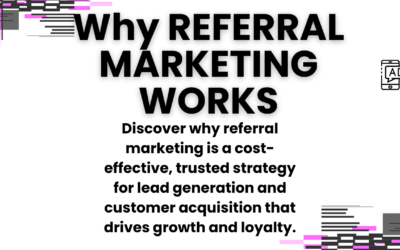
0 Comments